1、首先配置左侧菜单栏children、路由、添加components里面的文件夹和页面noise.vue略)
2、安装插件vue vscode vbase
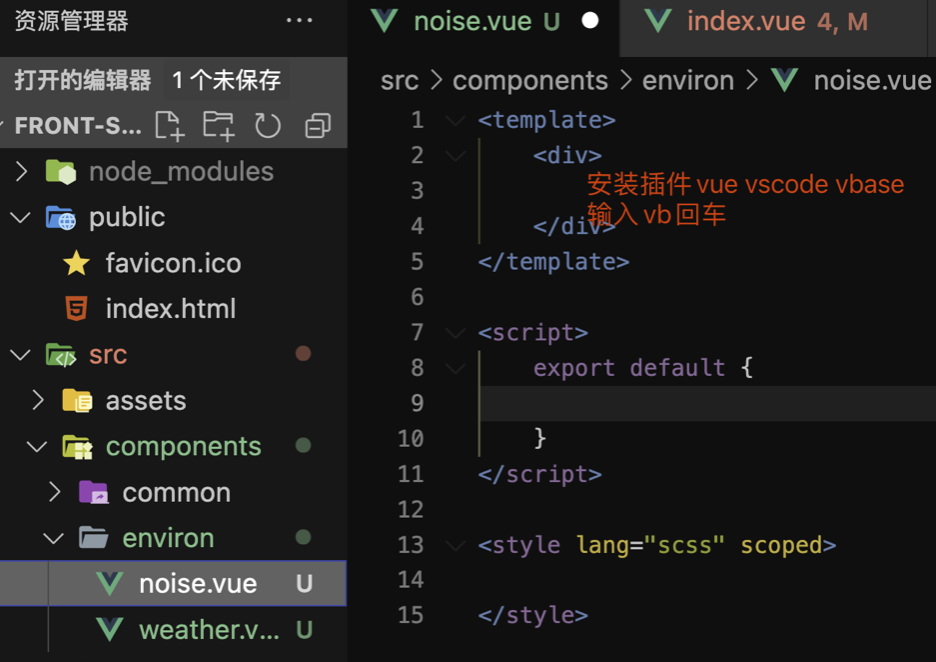
3、按UI设计图编写页面的div排版
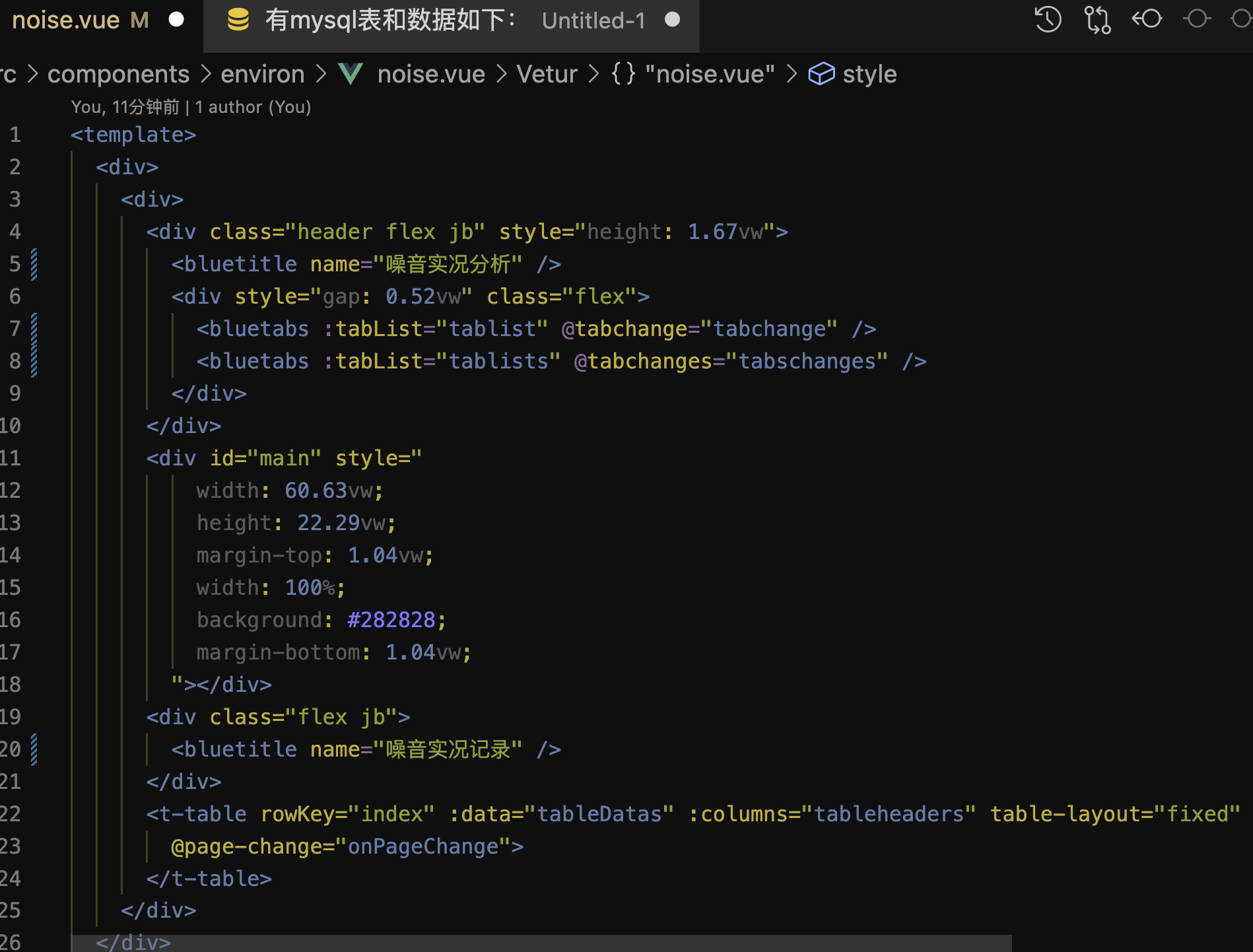
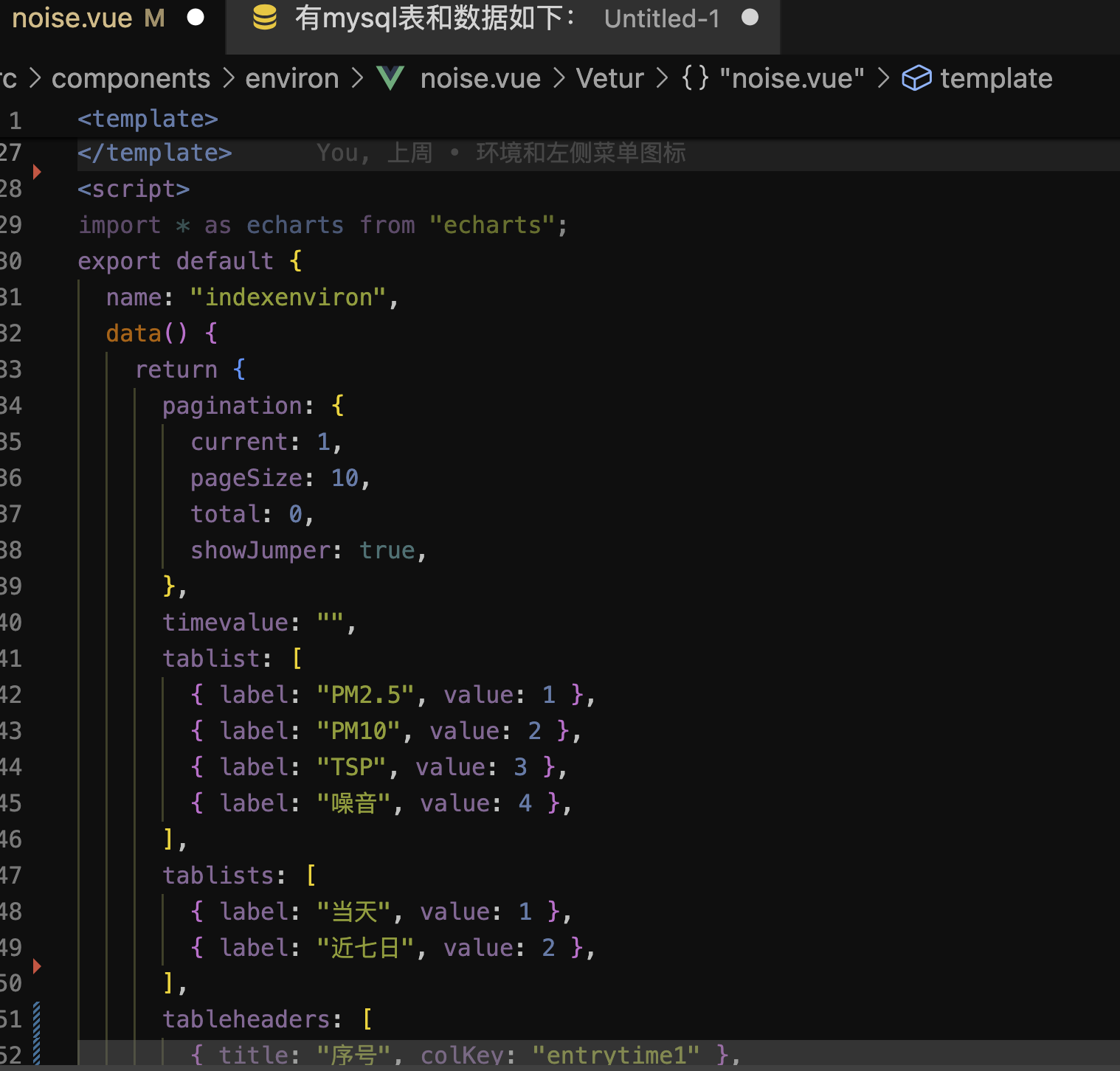
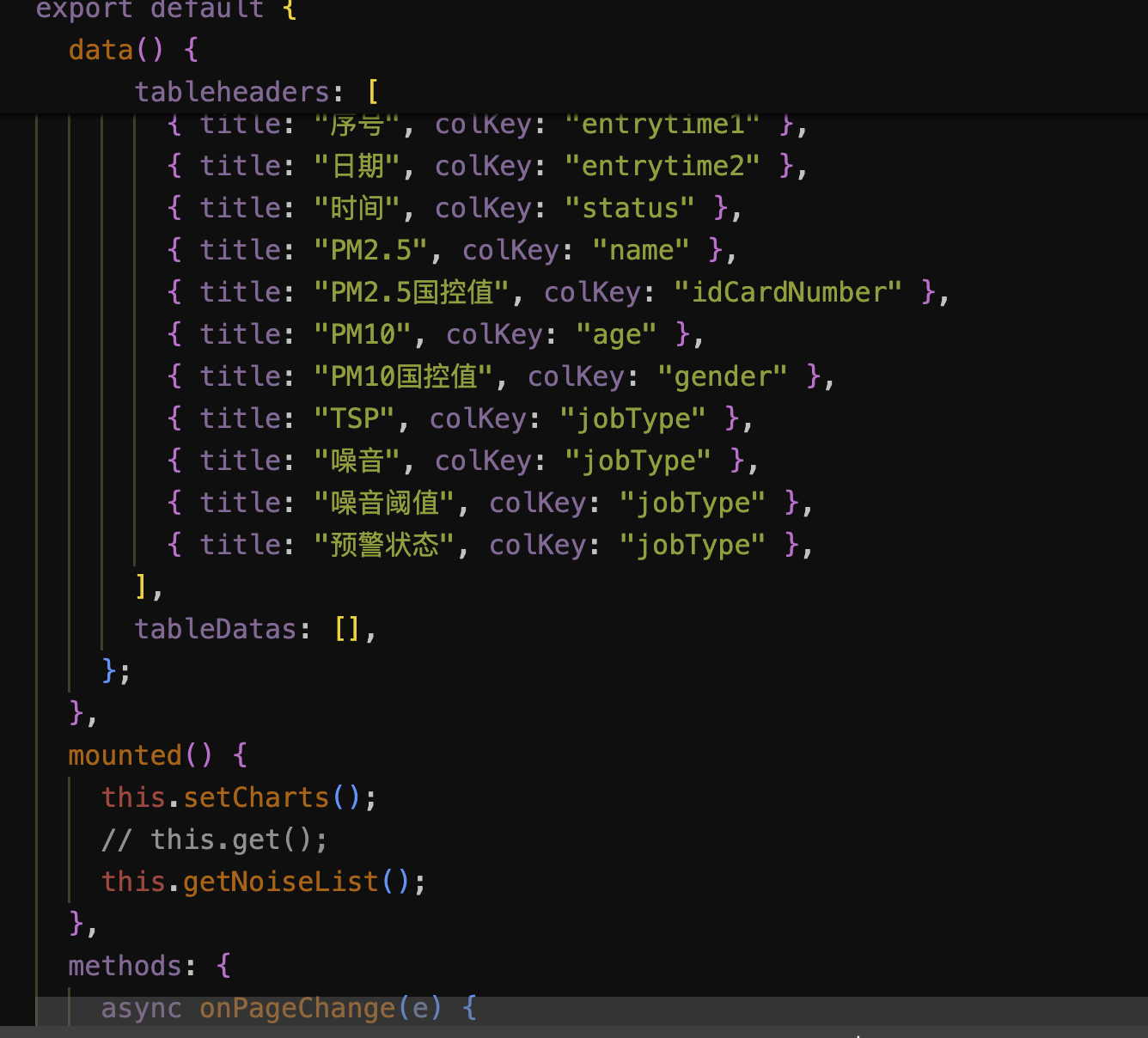
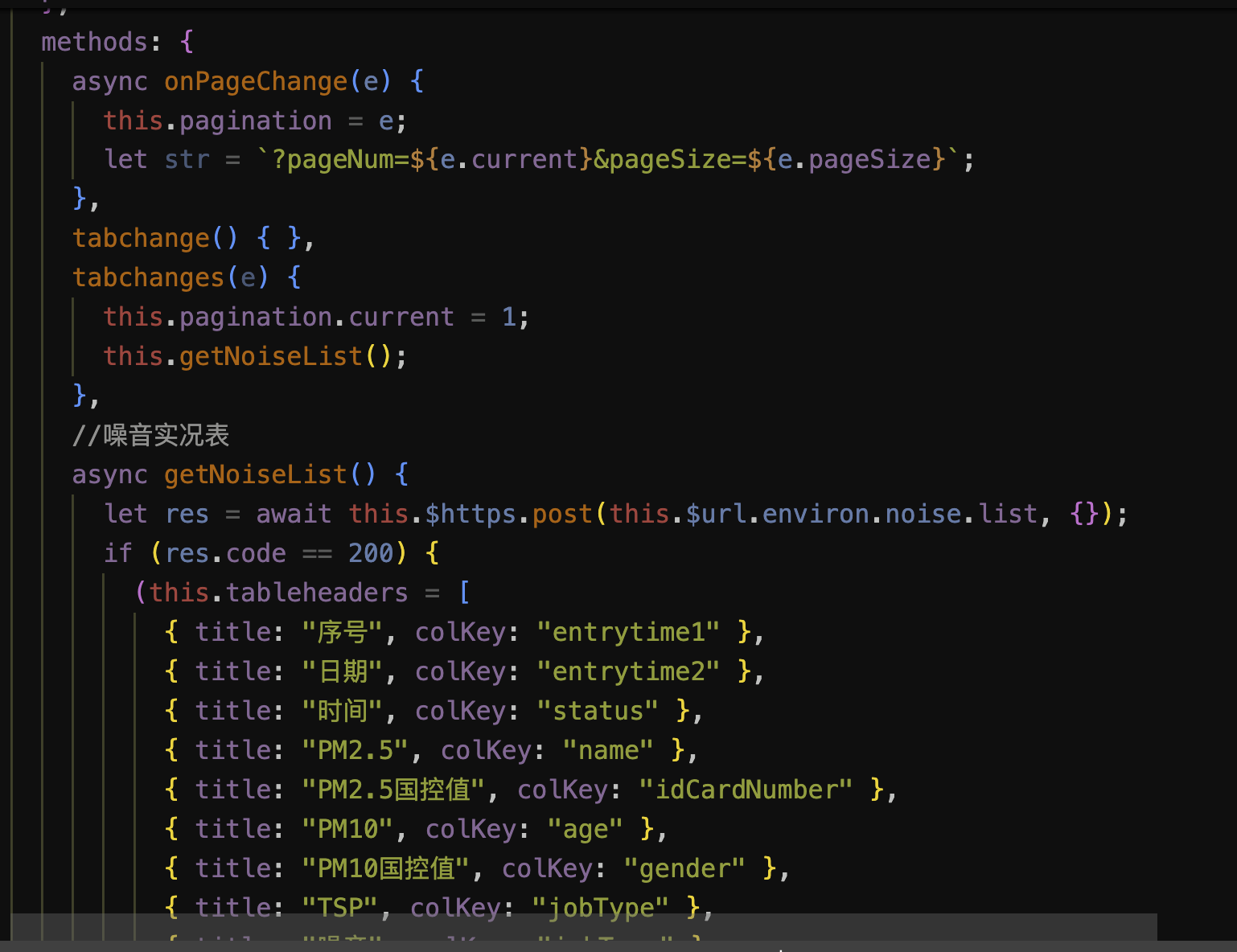
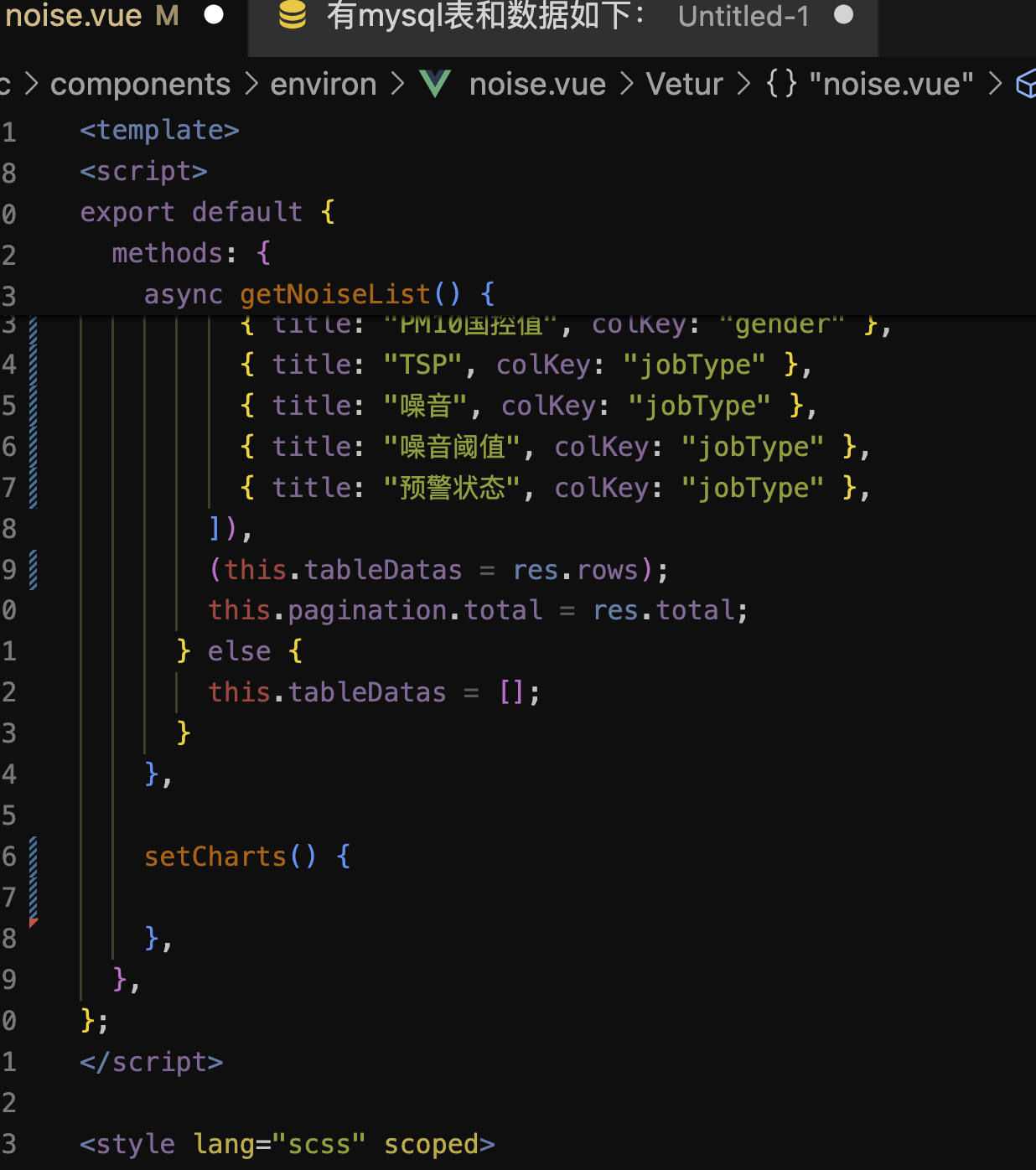
4、前提:先简单写了一些静态的数据到静态页面上,包括getNoiseList函数和setCharts函数,然后再问编写询问GPT的语句,尽量包含上下文
一、有mysql表和数据如下:
CREATE TABLE `meteorological_data` (
`id` bigint(20) NOT NULL AUTO_INCREMENT COMMENT '主键',
`date` date NOT NULL COMMENT '日期',
`pm25` decimal(10,2) DEFAULT NULL COMMENT 'PM2.5',
`pm25_standard` decimal(10,2) DEFAULT NULL COMMENT 'PM2.5国控值',
`pm10` decimal(10,2) DEFAULT NULL COMMENT 'PM10',
`pm10_standard` decimal(10,2) DEFAULT NULL COMMENT 'PM10国控值',
`tsp` decimal(10,2) DEFAULT NULL COMMENT 'TSP',
`noise` decimal(10,2) DEFAULT NULL COMMENT '噪音',
`noise_threshold` decimal(10,2) DEFAULT NULL COMMENT '噪音阈值',
`warning_status` varchar(255) DEFAULT NULL COMMENT '预警状态',
PRIMARY KEY (`id`)
) ENGINE=InnoDB AUTO_INCREMENT=21 DEFAULT CHARSET=utf8mb4 COMMENT='噪音实况监测表';
INSERT INTO `meteorological_data` VALUES (45, '2024-03-23 00:00:00', 65.41, NULL, 116.74, NULL, 45.63, NULL, NULL, NULL);
INSERT INTO `meteorological_data` VALUES (46, '2024-03-22 23:00:00', 66.54, NULL, 124.00, NULL, 50.79, NULL, NULL, NULL);
INSERT INTO `meteorological_data` VALUES (47, '2024-03-26 22:00:00', 57.34, NULL, 106.82, NULL, 51.02, NULL, NULL, NULL);
INSERT INTO `meteorological_data` VALUES (48, '2024-03-26 21:00:00', 55.14, NULL, 101.47, NULL, 51.95, NULL, NULL, NULL);
INSERT INTO `meteorological_data` VALUES (49, '2024-03-22 20:00:00', 61.35, NULL, 93.82, NULL, 52.08, NULL, NULL, NULL);
INSERT INTO `meteorological_data` VALUES (50, '2024-03-22 19:00:00', 58.92, NULL, 89.12, NULL, 54.42, NULL, NULL, NULL);
INSERT INTO `meteorological_data` VALUES (51, '2024-03-22 18:00:00', 57.17, NULL, 85.24, NULL, 56.77, NULL, NULL, NULL);
INSERT INTO `meteorological_data` VALUES (52, '2024-03-22 17:00:00', 57.59, NULL, 90.16, NULL, 57.32, NULL, NULL, NULL);
INSERT INTO `meteorological_data` VALUES (53, '2024-03-22 16:00:00', 56.78, NULL, 84.98, NULL, 57.72, NULL, NULL, NULL);
INSERT INTO `meteorological_data` VALUES (54, '2024-03-22 15:00:00', 57.22, NULL, 82.46, NULL, 58.06, NULL, NULL, NULL);
INSERT INTO `meteorological_data` VALUES (55, '2024-03-26 14:00:00', 55.11, NULL, 80.07, NULL, 57.25, NULL, NULL, NULL);
INSERT INTO `meteorological_data` VALUES (56, '2024-03-22 13:00:00', 55.64, NULL, 82.66, NULL, 54.98, NULL, NULL, NULL);
INSERT INTO `meteorological_data` VALUES (57, '2024-03-22 12:00:00', 52.81, NULL, 80.69, NULL, 54.89, NULL, NULL, NULL);
INSERT INTO `meteorological_data` VALUES (58, '2024-03-26 11:00:00', 62.68, NULL, 97.51, NULL, 57.75, NULL, NULL, NULL);
INSERT INTO `meteorological_data` VALUES (59, '2024-03-22 09:00:00', 79.89, NULL, 129.67, NULL, 58.35, NULL, NULL, NULL);
INSERT INTO `meteorological_data` VALUES (60, '2024-03-22 08:00:00', 86.17, NULL, 145.80, NULL, 59.20, NULL, NULL, NULL);
INSERT INTO `meteorological_data` VALUES (61, '2024-03-22 07:00:00', 102.47, NULL, 157.71, NULL, 53.09, NULL, NULL, NULL);
INSERT INTO `meteorological_data` VALUES (62, '2024-03-22 06:00:00', 109.46, NULL, 165.56, NULL, 47.72, NULL, NULL, NULL);
INSERT INTO `meteorological_data` VALUES (63, '2024-03-22 05:00:00', 105.12, NULL, 159.32, NULL, 44.76, NULL, NULL, NULL);
INSERT INTO `meteorological_data` VALUES (64, '2024-03-22 04:00:00', 95.14, NULL, 149.62, NULL, 43.61, NULL, NULL, NULL);
INSERT INTO `meteorological_data` VALUES (65, '2024-03-26 03:00:00', 92.45, NULL, 148.59, NULL, 43.31, NULL, NULL, NULL);
INSERT INTO `meteorological_data` VALUES (66, '2024-03-22 02:00:00', 89.08, NULL, 146.72, NULL, 42.86, NULL, NULL, NULL);
INSERT INTO `meteorological_data` VALUES (67, '2024-03-22 01:00:00', 81.92, NULL, 139.78, NULL, 43.08, NULL, NULL, NULL);
INSERT INTO `meteorological_data` VALUES (68, '2024-03-26 00:00:00', 76.01, NULL, 128.69, NULL, 44.23, NULL, NULL, NULL);
二、有vue代码如下:
<template>
<div>
<div>
<div class="header flex jb" style="height: 1.67vw"><bluetitle name="噪音实况分析" /><div style="gap: 0.52vw"><bluetabs :tabList="tablist" :active="activeTab" @tabchange="tabchange" /><bluetabs :tabList="tablists" :active="activeTabSub" @tabchange="tabchanges" /></div></div><div id="main" style="width: 60.63vw;height: 22.29vw;margin-top: 1.04vw;width: 100%;background: #282828;margin-bottom: 1.04vw;"></div><div class="flex jb"><bluetitle name="噪音实况记录" /></div><t-table rowKey="index" :data="tableDatas" :columns="tableheaders" table-layout="fixed" :pagination="pagination"@page-change="onPageChange"></t-table></div></div></template>
<script>import * as echarts from "echarts";export default {name: "indexenviron",data() {return {pagination: {current: 1,pageSize: 10,total: 0,showJumper: true,},timevalue: "",tablist: [{ label: "PM2.5", value: 1 },{ label: "PM10", value: 2 },{ label: "TSP", value: 3 },{ label: "噪音", value: 4 },],tablists: [{ label: "当天", value: 1 },{ label: "近七日", value: 2 },{ label: "近一月", value: 3 },{ label: "近一年", value: 4 },],activeTab: 1, // 默认选中"PM2.5"activeTabSub: 1, // 默认选中"当天"tableheaders: [],tableDatas: [],};},mounted() {this.setCharts(this.data);// this.get();this.getNoiseList();},methods: {async onPageChange(e) {this.pagination = e;let str = `?pageNum=${e.current}&pageSize=${e.pageSize}`;},tabchange(value) {this.activeTab = value;this.getNoiseList();},tabchanges(e) {this.pagination.current = 1;this.getNoiseList();},//噪音实况表async getNoiseList() {let params = {primaryTab: this.activeTab,secondaryTab: this.activeTabSub,pageNum: this.pagination.current,pageSize: this.pagination.pageSize,};let res = await this.$https.post(this.$url.environ.noise.list, params);if (res.code == 200) {const processedRows = res.rows.map(row => {// 假设row.date格式为"2024-02-27 10:30:12"const regex = /(\d{4}-\d{2}-\d{2}) (\d{2}:\d{2}:\d{2})/;const match = row.date.match(regex);if (match) {return {...row,dateOnly: match[1], // 匹配到的日期部分timeOnly: match[2] // 匹配到的时间部分};}return row; // 如果没有匹配到,则返回原始行});(this.tableheaders = [{ title: "序号", colKey: "id" },{ title: "日期", colKey: "dateOnly" },{ title: "时间", colKey: "timeOnly" },{ title: "PM2.5", colKey: "pm25" },{ title: "PM2.5国控值", colKey: "pm25Standard" },{ title: "PM10", colKey: "pm10" },{ title: "PM10国控值", colKey: "pm10Standard" },{ title: "TSP", colKey: "tsp" },{ title: "噪音", colKey: "noise" },{ title: "噪音阈值", colKey: "noiseThreshold" },{ title: "预警状态", colKey: "warningStatus" },]),this.tableDatas = processedRows; // 使用处理后的数据this.pagination.total = res.total;} else {this.tableDatas = [];}},
async setCharts(data) {var myChart = echarts.init(document.getElementById("main"));// 生成横坐标数组,表示0点到23点const hours = Array.from({ length: 24 }, (_, index) => `${index}:00`);let params = {primaryTab: this.activeTab,secondaryTab: this.activeTabSub,pageNum: this.pagination.current,pageSize: this.pagination.pageSize,};let res = await this.$https.post(this.$url.environ.noise.list, params);console.log("res"+res);let option = {tooltip: {trigger: "axis",axisPointer: {type: "cross",label: {backgroundColor: "#6a7985",},},},xAxis: {type: "category",boundaryGap: false,data: hours,},yAxis: {type: "value",},series: [{data: [820, 932, 901, 934, 1290, 1330, 1320],type: "line",areaStyle: {},},],};myChart.setOption(option);},},};</script>
<style scoped>
</style>
三、查询后端接口this.$https.post(this.$url.environ.noise.list, params)时返回obj的res如下:
{
"total": 24,
"rows": [
{
"id": 45,
"date": "2024-03-23 00:00:00",
"pm25": 65.41,
"pm25Standard": null,
"pm10": 116.74,
"pm10Standard": null,
"tsp": 45.63,
"noise": null,
"noiseThreshold": null,
"warningStatus": null
},
{
"id": 46,
"date": "2024-03-22 23:00:00",
"pm25": 66.54,
"pm25Standard": null,
"pm10": 124.0,
"pm10Standard": null,
"tsp": 50.79,
"noise": null,
"noiseThreshold": null,
"warningStatus": null
},
{
"id": 47,
"date": "2024-03-26 22:00:00",
"pm25": 57.34,
"pm25Standard": null,
"pm10": 106.82,
"pm10Standard": null,
"tsp": 51.02,
"noise": null,
"noiseThreshold": null,
"warningStatus": null
},
{
"id": 48,
"date": "2024-03-26 21:00:00",
"pm25": 55.14,
"pm25Standard": null,
"pm10": 101.47,
"pm10Standard": null,
"tsp": 51.95,
"noise": null,
"noiseThreshold": null,
"warningStatus": null
},
{
"id": 49,
"date": "2024-03-22 20:00:00",
"pm25": 61.35,
"pm25Standard": null,
"pm10": 93.82,
"pm10Standard": null,
"tsp": 52.08,
"noise": null,
"noiseThreshold": null,
"warningStatus": null
},
{
"id": 50,
"date": "2024-03-22 19:00:00",
"pm25": 58.92,
"pm25Standard": null,
"pm10": 89.12,
"pm10Standard": null,
"tsp": 54.42,
"noise": null,
"noiseThreshold": null,
"warningStatus": null
},
{
"id": 51,
"date": "2024-03-22 18:00:00",
"pm25": 57.17,
"pm25Standard": null,
"pm10": 85.24,
"pm10Standard": null,
"tsp": 56.77,
"noise": null,
"noiseThreshold": null,
"warningStatus": null
},
{
"id": 52,
"date": "2024-03-22 17:00:00",
"pm25": 57.59,
"pm25Standard": null,
"pm10": 90.16,
"pm10Standard": null,
"tsp": 57.32,
"noise": null,
"noiseThreshold": null,
"warningStatus": null
},
{
"id": 53,
"date": "2024-03-22 16:00:00",
"pm25": 56.78,
"pm25Standard": null,
"pm10": 84.98,
"pm10Standard": null,
"tsp": 57.72,
"noise": null,
"noiseThreshold": null,
"warningStatus": null
},
{
"id": 54,
"date": "2024-03-22 15:00:00",
"pm25": 57.22,
"pm25Standard": null,
"pm10": 82.46,
"pm10Standard": null,
"tsp": 58.06,
"noise": null,
"noiseThreshold": null,
"warningStatus": null
}
],
"code": 200,
"msg": "查询成功"
}
四、问:根据后端返回数据生成列表和折线图,折线图中如果后端返回的date不是系统的日期,则没有折线数据,有整点的数据就标上折线,比如:如果有3点、11点的数据,那折线图就只有这两个点;如果当天没有任何时间点的数据,则没有折线数据。我改如何改写上面的代码使其满足要求。最后得到修改后的代码如下:


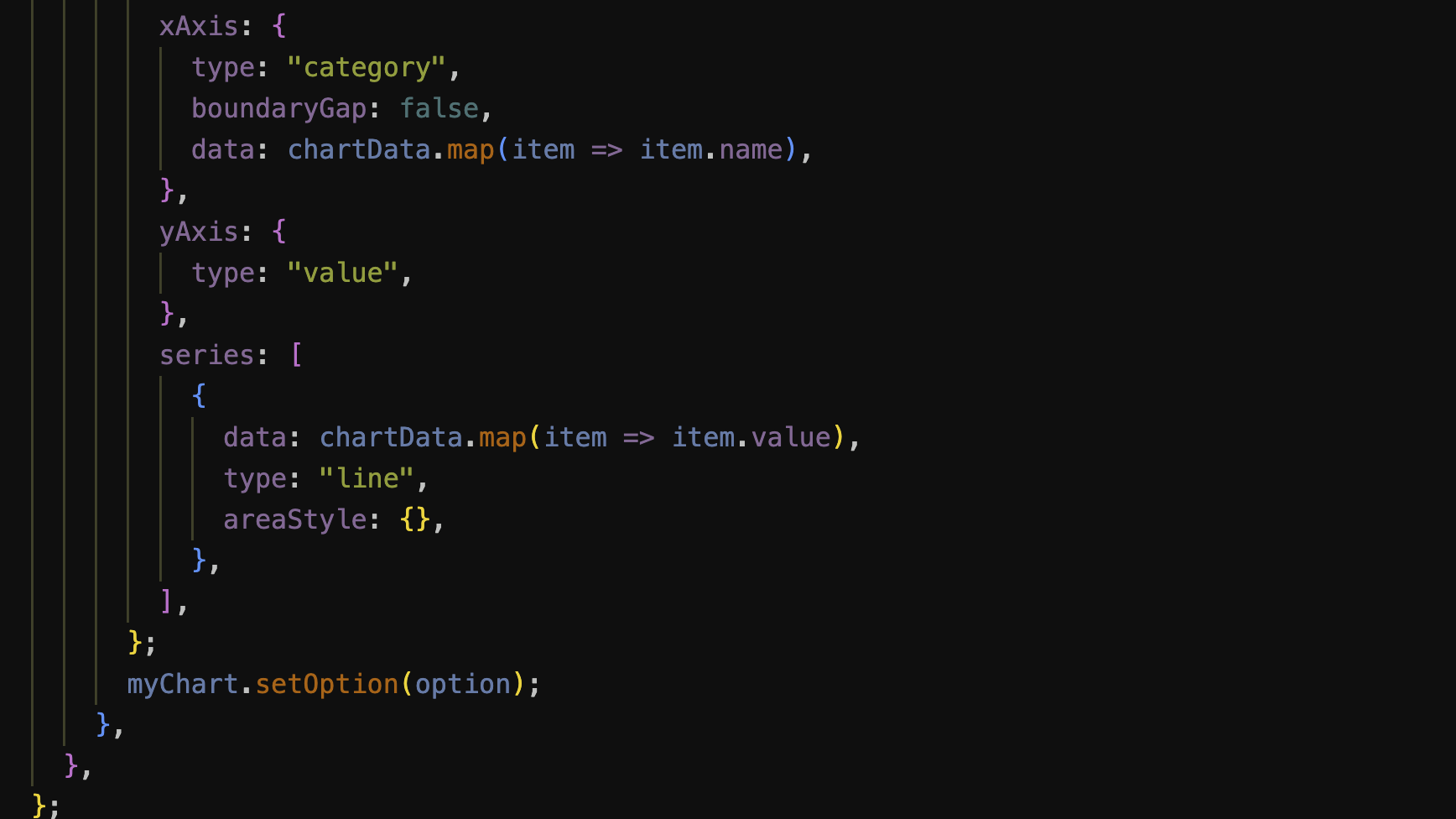
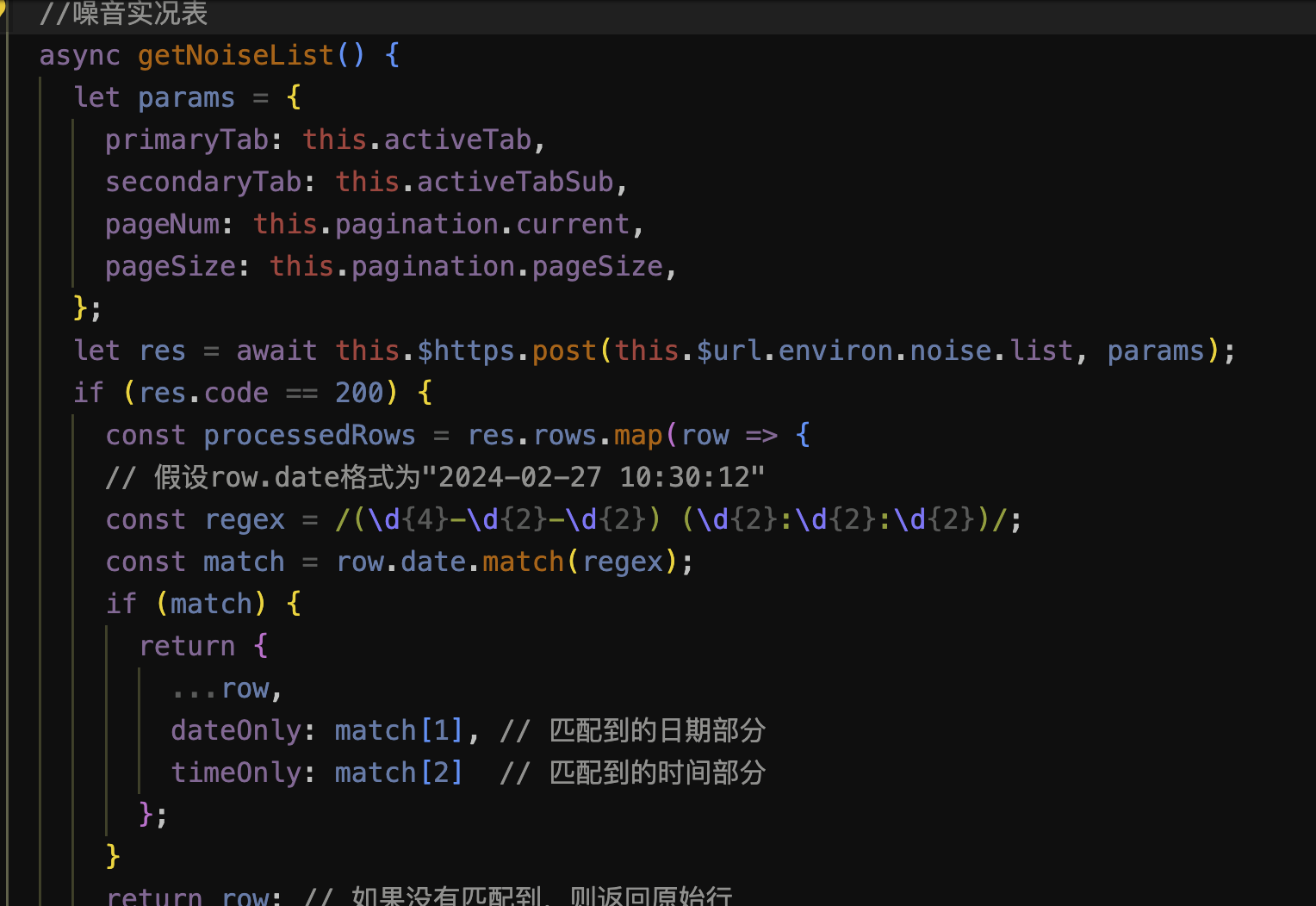

最后前台显示如图:
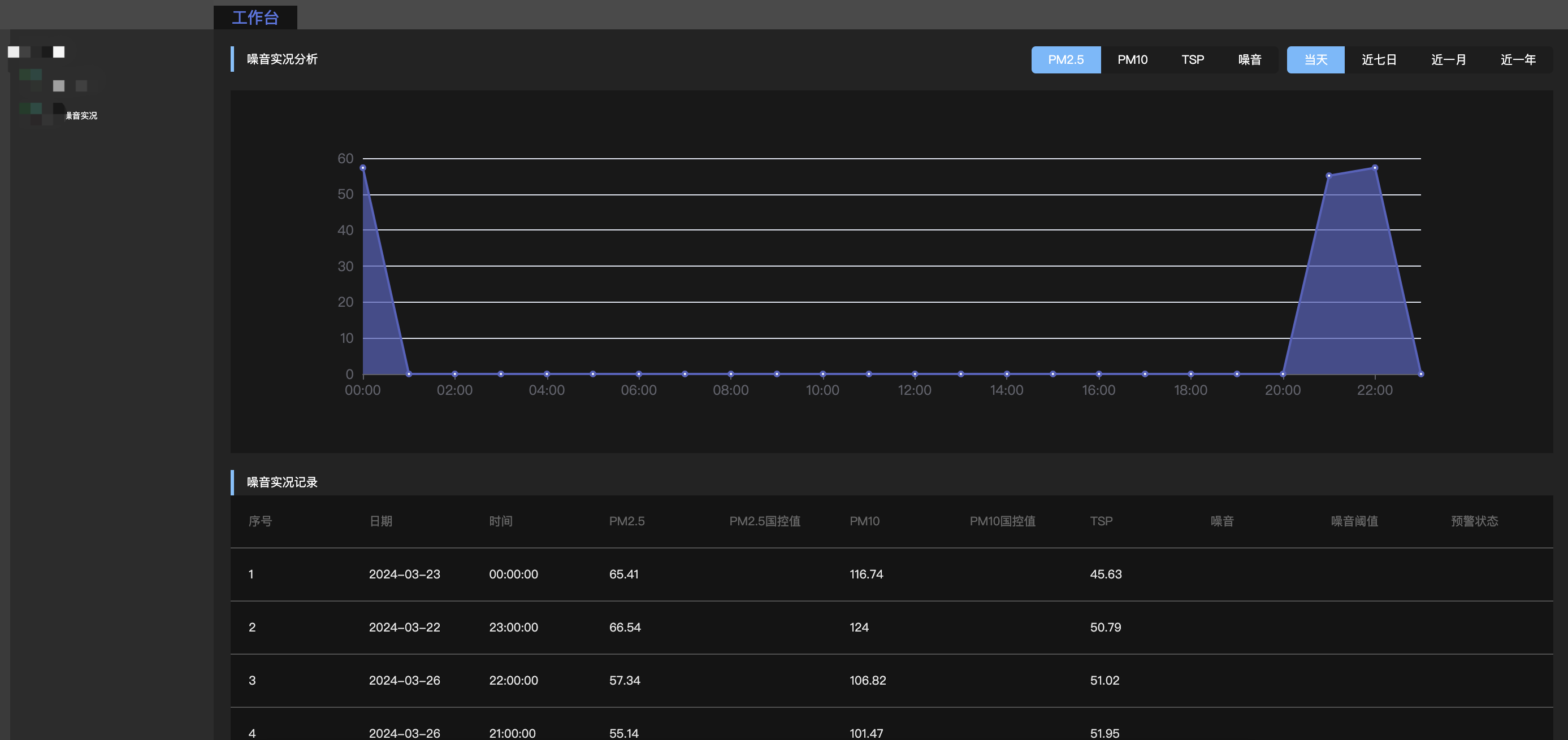
总结:现在GPT对CSS支持还没那么好,但是已经对JS支持非常完善,在自己写静态页面后,去和后端调测接口并修改页面显示完全可以用上GPT,当然用GPT的原则是用新不用旧。
现在已经有一些AI能直接通过传入UI设计图自动生成静态页面,但是感觉不太友好(比如CSS的命名是XX1到XX1000,无法人工修改),能够部分节约开发者的时间也是一件好事儿。